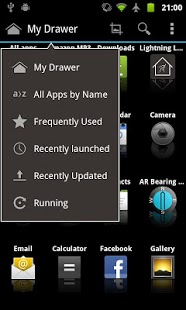Lightning Drawer 1.7.1
Paid Version
Publisher Description
Lightning Drawer is a feature rich, memory efficient and fully customizable Application Drawer.
Its main goal is to help you find and launch apps faster, and with style. For that purpose Lightning Drawer offers several views such as most frequently used, recently updated, sorted by name, as well as a direct search function to look for an app by its name.
But what makes Lightning Drawer unique is this powerful view where items can be freely moved, hidden and organized in folders. In this custom mode the drawer is like a large canvas where items can be placed in all directions: left, right pages, but also top and bottom. Each app can be customized individually: use a custom font, select an icon from an ADW pack, change its size, etc.). This leave you total control and freedom on how you want your apps to appear in your drawer.
Folders can themselves contain other folders, and of course each folder can be customized individually. This is a great tool when it comes to classify a lot of apps with several levels, for instance "games/arcade", or "tools/productivity". Folders can be hidden too, helping in cleaning your drawer from all these built-in or system apps you will never use and that encumber your device.
Should you need to reclaim memory, Lightning Drawer has a built-in app killer: just long tap on an app, select "kill", et voilà!
Lightning Drawer is the app drawer of choice for people wanting a fast and easy to use drawer, yet packed with useful features and an impressive set of customization options.
-- Your Lightning App Drawer will look like no other --
About Lightning Drawer
Lightning Drawer is a paid app for Android published in the Other list of apps, part of Development.
The company that develops Lightning Drawer is PierroX. The latest version released by its developer is 1.7.1. This app was rated by 2 users of our site and has an average rating of 3.0.
To install Lightning Drawer on your Android device, just click the green Continue To App button above to start the installation process. The app is listed on our website since 2014-01-08 and was downloaded 114 times. We have already checked if the download link is safe, however for your own protection we recommend that you scan the downloaded app with your antivirus. Your antivirus may detect the Lightning Drawer as malware as malware if the download link to net.pierrox.lightning_drawer is broken.
How to install Lightning Drawer on your Android device:
- Click on the Continue To App button on our website. This will redirect you to Google Play.
- Once the Lightning Drawer is shown in the Google Play listing of your Android device, you can start its download and installation. Tap on the Install button located below the search bar and to the right of the app icon.
- A pop-up window with the permissions required by Lightning Drawer will be shown. Click on Accept to continue the process.
- Lightning Drawer will be downloaded onto your device, displaying a progress. Once the download completes, the installation will start and you'll get a notification after the installation is finished.